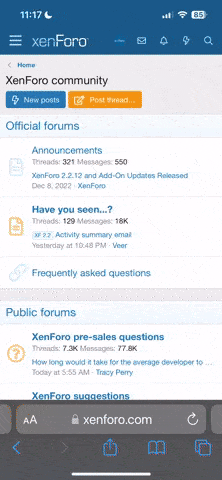Plugin conflicts normally happen when one of the two or more plugins that are in use in a website have code or functions that interfere with each other, hence creating unexpected behavior or errors. Here is how to properly troubleshoot in such cases:
1. Identify Symptoms: Check if there are specific symptoms or errors tied to certain plugins or doing certain actions on your website.
2. Deactivate the plugins: Turn off all plugins on your site, then reactivate one by one temporarily—see if the problem replicates for each reactivation. This is how you'll identify the exact plugin causing the conflict.
3. Test Different Combinations: For the power users who use a lot of plugins, try activating them in different combinations and test the conflict to determine if it happens only with certain plugins active together.
4. Compatibility Check: Ensure you keep your entire plug-ins updated and compatible with your WordPress version. Sometimes the conflicts happen through plug-ins that are either not compatible with the version or with the browser.
5. Check the Error Logs: Look through the error logs, or even better, the console on your website for any error messages or warnings. This may help you understand what is going wrong.
6. Seek help: When one is not able to resolve the conflict, then it should be taken to the plugin developer or the community forum to which the plugin is associated in order to ask for help. In most cases, they will provide some insight or a remedy to the problem.
With these troubleshooting measures, it can effectively identify and fix conflicts between plugins, ensuring that the website functions perfectly without stoppages.
1. Identify Symptoms: Check if there are specific symptoms or errors tied to certain plugins or doing certain actions on your website.
2. Deactivate the plugins: Turn off all plugins on your site, then reactivate one by one temporarily—see if the problem replicates for each reactivation. This is how you'll identify the exact plugin causing the conflict.
3. Test Different Combinations: For the power users who use a lot of plugins, try activating them in different combinations and test the conflict to determine if it happens only with certain plugins active together.
4. Compatibility Check: Ensure you keep your entire plug-ins updated and compatible with your WordPress version. Sometimes the conflicts happen through plug-ins that are either not compatible with the version or with the browser.
5. Check the Error Logs: Look through the error logs, or even better, the console on your website for any error messages or warnings. This may help you understand what is going wrong.
6. Seek help: When one is not able to resolve the conflict, then it should be taken to the plugin developer or the community forum to which the plugin is associated in order to ask for help. In most cases, they will provide some insight or a remedy to the problem.
With these troubleshooting measures, it can effectively identify and fix conflicts between plugins, ensuring that the website functions perfectly without stoppages.