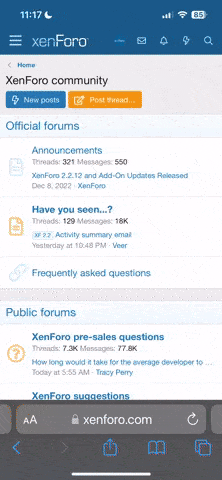Select the theme and plugin from a dependable source with coding norms and best practices in place. Run a compatibility test for a theme or plugin that you intend to install to the version of WordPress you are using.
Looking at user reviews and ratings can also give you a good idea of how a theme or plugin is working with others. That's why, preferably, themes and plugins should be tested in a staging environment before going live, just to catch problems in advance.
There is an added advantage to updating themes and plugins to their most current version; in doing so, it not only ensures overall compatibility and benefit, but also, courtesy of the developers, will avail you to all the bug fixes and improvements.
Looking at user reviews and ratings can also give you a good idea of how a theme or plugin is working with others. That's why, preferably, themes and plugins should be tested in a staging environment before going live, just to catch problems in advance.
There is an added advantage to updating themes and plugins to their most current version; in doing so, it not only ensures overall compatibility and benefit, but also, courtesy of the developers, will avail you to all the bug fixes and improvements.