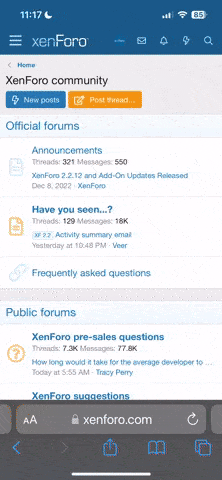When adding new scripts to your website, you have to do so carefully so that the new script does not become a security threat or conflict in compatibility. For instance, here are some precautions to follow:
- Source Verification: Always download scripts from verifiable sources, including the official marketplaces or trusted developers, with the view to reduce the risks of downloading malware or malicious code.
- Run Compatibility Test: Make sure that the script is compatible with your website running platform, say, WordPress, and in addition, to any other plugins or themes you might have installed.
- Make a Full Backup of Your Site: Fully back up your site before installing any new script to have it in place if anything goes wrong during the installation process.
- Test in the staging environment: Always run your script in the staging or sandbox environment before implementing it on your live site in order to fish out likely conflicts or issues.
- Review Permissions: Make a review on the permissions in the script and limit access to only essential functionalities for better security.
- Keep updated: Always keep your script updated to the latest version because the latest version comes with security vulnerability patches. By this, compatibility with new updates for the software on your site will be assured.